(JDeveloper 11.1.1.7, WLS 10.3.6, SOA/BPM 11.1.1.7)
Not all data can be stored, or is recommended to be stored in the Payload. Especially the Transactional or Relational data. They are as usual should be stored in the Database.
So let us assume that we keep the Transactional and Relational data in the Database.
We still need to keep some data in the Payload for the process to function properly.
We keep only that data in the Payload that will affect the flow in the Process.
During the progress of the Process we might have to change some Payload values which will affect the flow of the process.
BPM might not know about the data we store in the Database. Most of the cases it will be Custom data. So it is our responsibility to maintain an association between the Process and the custom data in the database.
In this post, I would like to show a logic which can maintain a relation between the custom data and the process.
Either the unique process instance id can be stored in our database table (most cases it will be the main entity of the application), or put the main entity's primary key in the Payload.
I would recommend the first option, put the process instance id in the main entity database table.
So let us assume that we keep the Transactional and Relational data in the Database.
We still need to keep some data in the Payload for the process to function properly.
We keep only that data in the Payload that will affect the flow in the Process.
During the progress of the Process we might have to change some Payload values which will affect the flow of the process.
BPM might not know about the data we store in the Database. Most of the cases it will be Custom data. So it is our responsibility to maintain an association between the Process and the custom data in the database.
In this post, I would like to show a logic which can maintain a relation between the custom data and the process.
Either the unique process instance id can be stored in our database table (most cases it will be the main entity of the application), or put the main entity's primary key in the Payload.
I would recommend the first option, put the process instance id in the main entity database table.
The use case I assumed for this
is a BPM process of book requests for employees.
Following is the database table I
created for holding the book requests information.
Created
a simple process as follows for the book request
Created a UI project for BPM
Human Tasks as follows
Create another ADF Model Project
in the same application and create the necessary BC4J objects based on the UI requirements.
Create another ADF View
Controller project in the same application and create a bounded task flow in
the common UI project
Create a task flow parameter for
the bounded task flow to get the bpm process instance Id.
Create the Book Request form from
the data controls in the page
Add a View Criteria to the VO as
follows
Add a method to the AM as follows
And Create a client interface for
that method
Add the method to the task flow
as follows by passing the parameter from the page flow scope and make it the
default activity.
Open the common UI project
deployment profile and create an ADF Library JAR file
Create the jar library file
Create a new file system
connection to the deploy folder of the common UI project
Select the BPM UI project and add
the library to the project
It should show like below if it
is added successfully
Create a binding on the BookRequest
page for process instance id from the data control for RequestBook task as
follows. You can hide this if you want. It is not necessary to show it to the
user.
Drag and drop the taskflow from
library as region to the BookRequest page in the BPM UI project as follows
Pass the instance id from the
page binding as follows as parameter to the taskflow region
Do the same for ReviewBook and
ResponseBook pages
Also, we have to add Commit
binding to all the 3 pages. This should be called programmatically on Submit
button. (Not shown in this post)
Deploy the application and test.
Login as Employee and create a
book request and Submit. (We have to save manually here first. – Should
actually call the commit binding on Submit button code)
The Manager will get a task for
reviewing the book request.
Here the book request region is
same from the library and is fetching the data from the database using the bpm
process instance id.

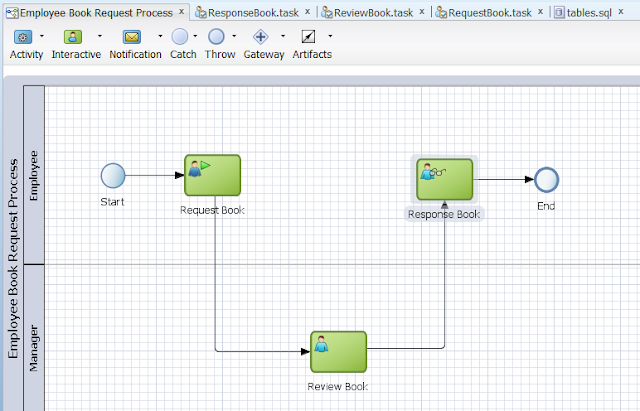







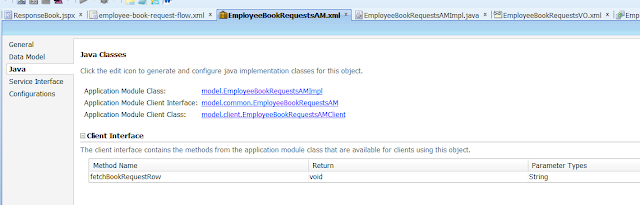













No comments:
Post a Comment